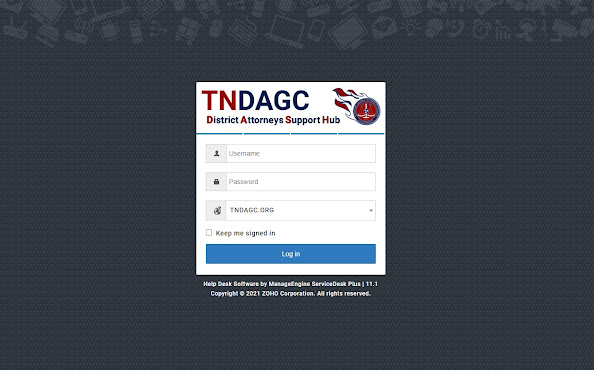Multi-factor Authentication

Identity theft is an easy, low-risk, high-reward type of crime and a threat to everyone. It is the fastest-growing type of crime and is now more profitable than drug-related crimes. From 2013 to 2014, the number of successful breaches went up by 27.5 percent. The malicious actors are winning the war. Anti-virus systems and advanced firewalls are necessary security elements, as are vulnerability tests. Without user authentication, though, the front door is wide open to intruders. Employees from many companies are already accustomed to authenticating themselves in their personal lives, as providers of online services like home banking, gaming, social media, and email have all adopted mobile-based tools to effectively authenticate their users when accessing their systems. Because of the potential risks involving everyone throughout the State of Tennessee, the Tennessee District Attorneys General have implemented MFA (Multi-factor Authenti